Transcend StoreJet 25 Mobile
Published on 2009/03/25 by Igor Levicki
Update:
The drive has died after being unplugged while the activity light was on. Since USB standard specifies SURPRISE_REMOVAL_OK flag for removable mass storage, something like that shouldn't have happened.
Maybe it was just my bad luck, but I am suspecting that USB to SATA controller might be too sensitive to hot-plug events.
Anyway, I got my money back since they didn't have another red one. Too bad because I really liked the drive.
I also have to clarify that it actually had read speed of 34 MB/s in real use with both ends of Y cable attached — it looks like the amount of power available greatly affects the drive speed.
I will let you know if and when I get another one, and I will also redo those speed tests. Stay tuned.
We often have to transfer data between computers be it simple documents or rich digital media such as movies, music or images.
Over the years, transfer medium has evolved from punched cards, floppy disks, CD and DVD rewritable's, to extremely practical portable USB flash drives with ever-increasing capacities we all know and enjoy using today.
Unfortunately, data sizes have been closely following if not even advancing faster than the transfer medium size. Recently I had to transfer 12 GB of data and my 4 GB Apacer AH620 USB flash drive simply was not up to the task.
True, I could have split the data and transferred 4 GB at a time, but 4 GB flash drive can only store around 3,850 MB of data when formatted meaning that it would take three times 3,850 MB and an additional 738 MB afterwards for the whole transfer.
There was a bigger problem though — given its moderate write speed of 4.5 MB/s, it would have taken 45 minutes to transfer the data without taking into account the time it takes to create multi-volume archive, to copy data to its destination, and to finally join it there.
Yes, you guessed it -- I needed a new transfer medium.
Since there are still many computers, which do not have Blu-Ray optical drive installed, using Blu-Ray writer and BD media was out of the question, especially considering the price of a recorder and BD media.
Furthermore, 12 GB of data may sound extreme today, but that number will only go up in the future — next time around I might be transferring 24 GB of data so getting an USB flash drive with a capacity below 32 GB would not be a long lasting solution. That means we are on a lookout for a 32 GB USB flash drive, or are we?
When you want to transfer 32 GB of data, USB flash drive's write speed becomes the most important factor influencing your buying decision. Write speeds vary from 3 MB/s (horribly slow) to 18 MB/s (blazingly fast) but the later come at a rather hefty price premium. Let's just say that a decent 32 GB USB flash drive with a reasonable 12 MB/s write speed retails for 70 EUR (95 USD) at the time of this writing.
After setting my spending limit at the aforementioned 70 EUR, I have decided to investigate possible alternatives. Optical media aside, the only thing left to consider were 2.5" portable hard drives.
I usually buy Western Digital hard drives because they have proven themselves as very reliable, but after checking their Passport line of portable hard drives I have decided that paying 56 percent more for a "brand loyalty check" was too much, even for a loyal WD customer such as me.
Therefore, enter Transcend with their StoreJet 25 Mobile line of portable hard drives, where 70 € gets you a whopping 250 GB of storage while Western Digital would give you only 160 GB.
Now compare those 250 GB with the 32 GB you get if you opt for an equally priced USB flash drive, and it is pretty much a no-brainer, at least for me.
True, a portable hard drive is not as portable as a flash drive — you cannot stuff it into a small pocket or put it on a key-chain, much less wear it on a strap around your neck, but you get similar read/write speeds, and the ability to carry almost eight times more data around.
Therefore, I went to a local computer store and purchased one of those babies.


The box should come neatly wrapped in cellophane (mine did), so you know that nobody has touched your precious before you. Drive comes with an USB Y cable and the available colors are black and red:



Transcend claims that their StoreJet 25 mobile product line meets the U.S. military drop-test standard MIL-STD-810F 516.5 procedure IV (transit drop test) with advanced two-stage anti-shock technology, but let us hope that I will not be so clumsy to put their claim to test.
Here is how the StoreJet drive performs in Everest Ultimate Edition disk read benchmark on my Sony VAIO VGN-FW190E:
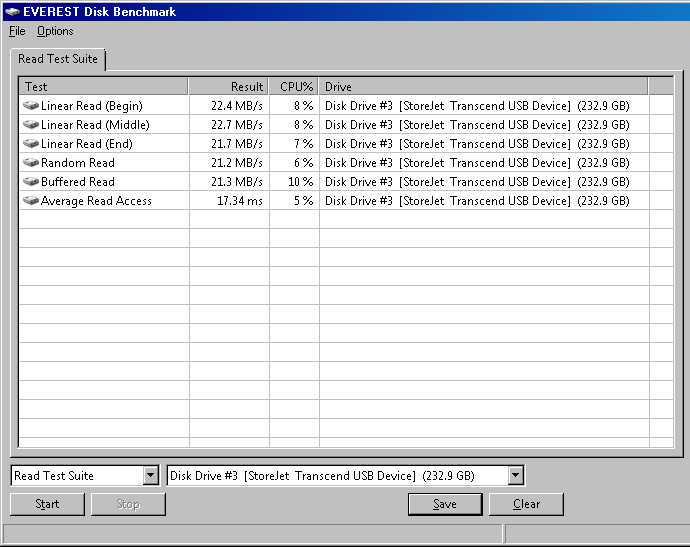
For those interested, the drive in the enclosure is a Hitachi HTS542525K9SA00, regular 2.5" SATA 5400 RPM hard drive.
By comparing the above results with the results from my built-in 200 GB Hitachi HTS722020K9SA00 7200 RPM hard drive, one can quickly conclude that the drive read performance is limited by the USB to SATA controller used by Transcend:
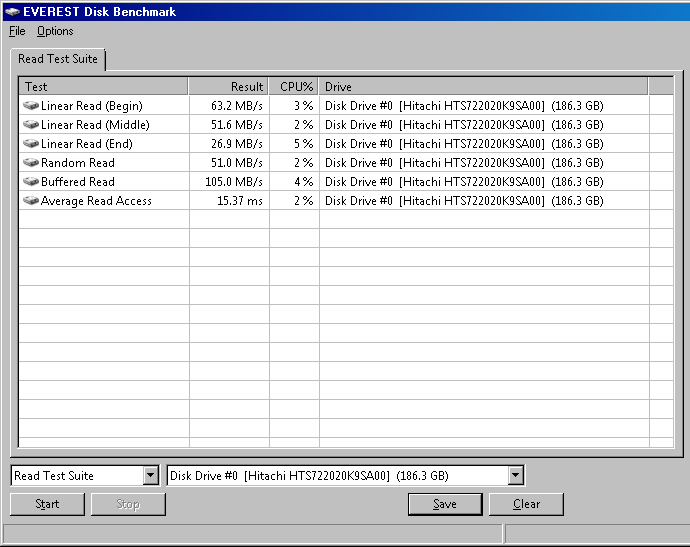
As an owner of StoreJet 35 Ultra 3.5" external hard drive enclosure, which came with a 500 GB Western Digital GreenPower drive preinstalled, I can say that the read performance of StoreJet 25 USB to SATA controller is around 25 percent higher than the read performance of the StoreJet 35 USB to SATA controller:
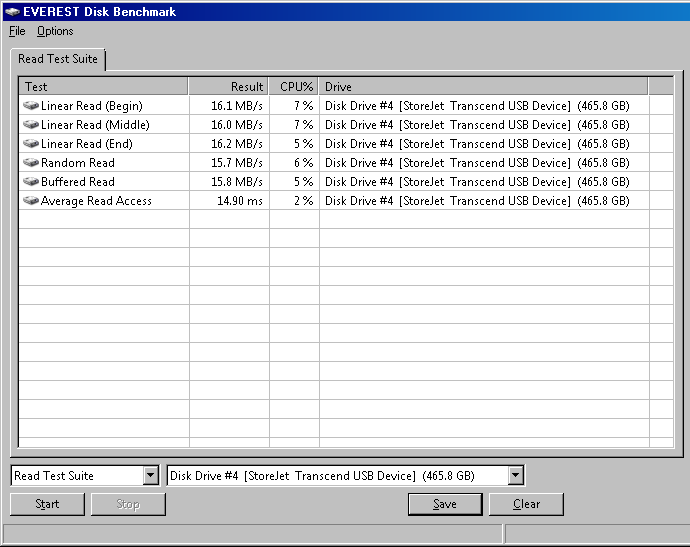
Therefore, if you were considering StoreJet 35 Ultra enclosure for anything other than eSATA connectivity and active cooling, you would be wise to stay away from it, because its USB performance is seriously lacking, not to mention that if you really want it quiet, you will have to volt-mod the fan.
With that in mind, and considering rather friendly price, I find the StoreJet 25 Mobile performance to be perfectly acceptable for my everyday data transfer use.
Drive comes with a single FAT32 partition, which hosts hardware and software manual as well as Transcend's management and backup software called StoreJet Elite 3. Since you can either backup or download all of the above from their website, you can safely re-format the drive, because today FAT32's 4GB file size limit is really not an acceptable default.
You can use either the included StoreJetFormatter utility, OS disk management facilities, or a third-party partitioning and formatting tool such as Partition Magic.
Installing the bundled StoreJet Ultra software gives you the ability to use Portable email Data (works with Outlook Express, Windows Mail, and Outlook), Favorites, No Trace internet browsing, and AutoLogin (all for use with Internet Explorer), Secret-Zip, Data Backup, Data Sync and One Touch Backup feature which is activated by pressing the button on a drive itself.
The functionality of StoreJet Elite software is described in detail in the software manual so I have no incenitive to cover it in this mini-review, but I do want to stress that for an average Windows computer user the abovementioned software bundle provides a lot of added value to their purchase.